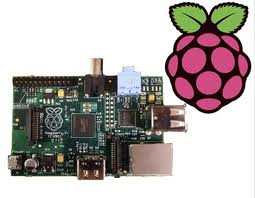Raspberry Pi has created endless focus and possibilities for small, inexpensive computers, Fortunately, it's not alone in the marketplace. Here are few alternatives that offer power as well as comfort to your wallet.
BeagleBoard
It is from Texas Instruments and provides a highly flexible development platform. However, at $150 and lot more expensive than the $35 Raspberry Pi B.
VIA APC
Taiwanese VIA Technologies announced it will begin selling its Android-based APC system in July 2012 at price around $49, However, extra cash buys you more USB slots, RAM and many other goodies. You can register on their website to get latest information on release date and price.
Intel NUC
Although it's also why above $35 Raspberry Pi's price range at $100, Intel's Next Unit of Computing packs on some beefy hardware with ability to mighty Windows. It is not yet available and expected release in the latter half of 2012.
MK802
At price tag of $74, the MK802 is Android-based mini system. It is very compact and looks amazing. Unfortunately like the Raspberry Pi, the MK802 is currently out of stock :(