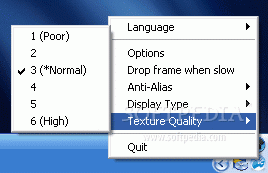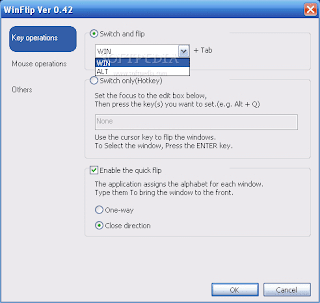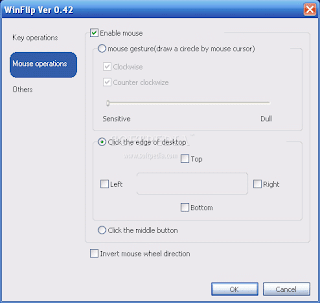Download following rar file from
http://www.mediafire.com/?fl3zymjzeie

Unzip and following the instructions....
1. First you need to install Alky_1.1 and you may need to restart your computer after installation.
2. Now install Msxm16.msi and then the WindowsXP-KB UPdate Provided, then a possible restart again!
3. Open Rick's Windows Sidebar and extract the files inside to a folder on your desktop.
4. Now... Go to My computer C: drive and select WINDOWS. Search for regsvr32.exe,
and copy the file to ricks sidebar folder you created. (DON'T CUT & PASTE ONLY COPY & PASTE)
5. You will see Sidebar.inf, right click it and select install. Follow the install and possibly restart!
6. If all is successful it will surely load up vista's sidebar with gadgets pre installed!
Enjoy the sidebar!
Any questions or help possible answer below:
Source: http://www.wincert.net/forum/index.php?showtopic=485
http://www.youtube.com/user/techvision011