First of all Thank you to tinpak5536 from SKSApps.com (I did few small changes) and other people not me. I'm only a user and tried the below step by step guild to make it working.
Need Tools :
PS2LOAD (See below for download)
UltraISO (All version that can made PS2 image)
This Tutorial I will use PES2009
Step by Step
1.Patch your ISO file using USBUtil / DNAS Swap if needed and open image file with UltraISO and extract any where you want
If you don't know what you USBUtil / DNAS Swap and how to use it, please read my other post "PS2 : What is USBUtil ? How to use USBUtil ? (by ISEKO)" for more information.

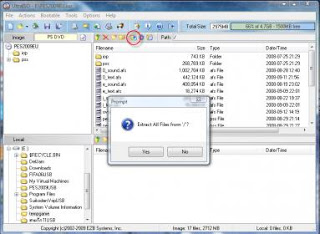
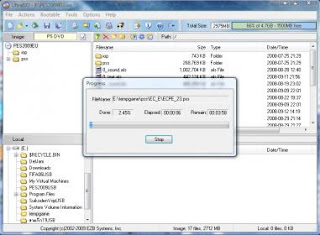
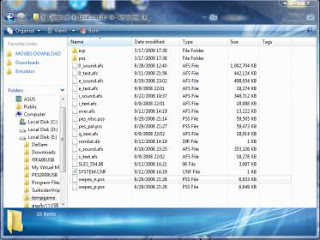
2.Extract all files in PS2LOAD.rar to your game

3.open file MSYSTEM.CNF to Edit like this

4.Rename file PS2LOAD. I'm renaming to SLES_555.55

5. Open file SYSTEM.CNF to edit name that you rename (and video mode that you want)


6.rebuild image file with ULTRAISO



after this step convert ISO file and tranfer file to your USB/Hard drive you will see like this


if you did step to step.It will not freeze after press select game.I try to use CD/DVD rom generator 2.00 and iml2DVD,but It freeze after press select game.So I try to use UltraISO and its work.
All the best and happy gaming...
Source & Download : http://forums.sksapps.com/tutorials/8923-tutorial-ps2load-making-game-boot-usbadvance.html
Need Tools :
PS2LOAD (See below for download)
UltraISO (All version that can made PS2 image)
This Tutorial I will use PES2009
Step by Step
1.Patch your ISO file using USBUtil / DNAS Swap if needed and open image file with UltraISO and extract any where you want
If you don't know what you USBUtil / DNAS Swap and how to use it, please read my other post "PS2 : What is USBUtil ? How to use USBUtil ? (by ISEKO)" for more information.

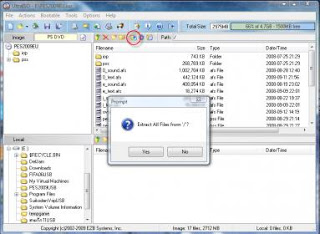
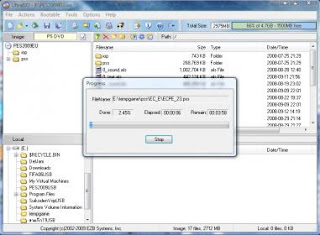
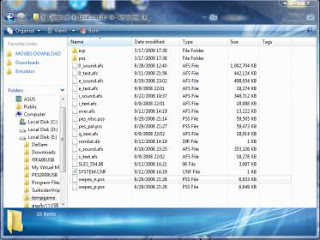
2.Extract all files in PS2LOAD.rar to your game
3.open file MSYSTEM.CNF to Edit like this
Quote:
| \PES2009\cdrom0:\SLES_554.06;1 |
4.Rename file PS2LOAD. I'm renaming to SLES_555.55
5. Open file SYSTEM.CNF to edit name that you rename (and video mode that you want)
6.rebuild image file with ULTRAISO
after this step convert ISO file and tranfer file to your USB/Hard drive you will see like this
if you did step to step.It will not freeze after press select game.I try to use CD/DVD rom generator 2.00 and iml2DVD,but It freeze after press select game.So I try to use UltraISO and its work.
All the best and happy gaming...
Source & Download : http://forums.sksapps.com/tutorials/8923-tutorial-ps2load-making-game-boot-usbadvance.html
No comments:
Post a Comment