Here is what you need...
1) Download & Install WinFlip from http://winflip.en.softonic.com/download
After installation, you will find the icon on your task bar (Near clock), right click and go to 'Option'.
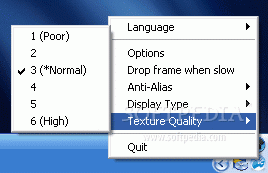
You will find following options.
Change the hotkey and other options based on your need.
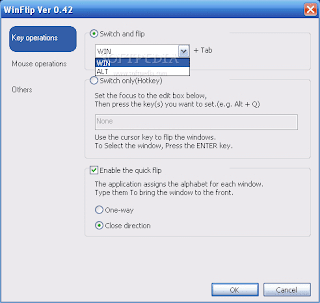
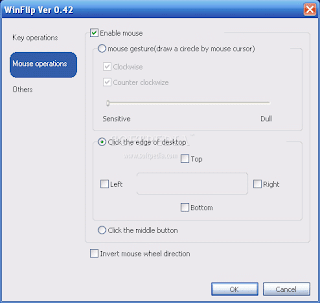
And that's it. Now Vista like 3D Flip is enabled on your XP.

http://www.youtube.com/user/techvision011
No comments:
Post a Comment